Over the last month, we opened Skittish to our first public events: a select group of conferences, festivals, and social events that run the gamut from casual hangouts and parties to livestreamed talks and film screenings. Throughout it all, we were adding new features and fixing bugs daily.
Thank you to the organizers of !!Con, FutureStack, Flatpack Festival, Akita Project, and Future of the Browser for their willingness to try an experimental new platform, and thanks to everyone attending for all the feedback that helped make Skittish better.
With luck, this will be the last update before we start sending out invites for people to create their own events. We’ll send them out roughly in the order you signed up for the announcement list, so get on there if you haven’t already!
If you’re interested in hearing more about the project, I did a talk at FutureStack from inside Skittish that was livestreamed on Twitch and broadcast back to Skittish. It was like the inception of conference talks, and gives a good look at some of Skittish’s new features.
For TechCrunch, Taylor Hatmaker also interviewed me inside of Skittish and wrote about the experience.
With that out of the way, let’s get to all the new features! There’s so much to talk about.
Text Chat
We added global text chat, a way of communicating across an entire event and between rooms. Messages display as notifications at the bottom of the screen and fade away after a time, but the backlog is available by hovering over the chat area or opening a persistent sidebar.
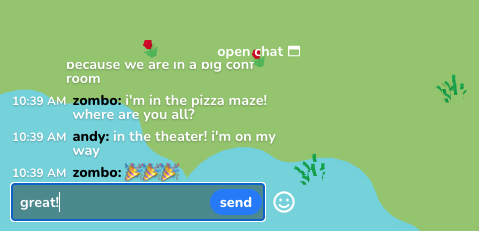
Links and emoji are supported, as well as moderator tools for removing messages individually or banning a user from chat and removing all their messages at once. Rather than deleting messages, they’re hidden from public view but viewable by other admins/moderators.
Event Privacy
Access to Skittish events can now be controlled in event settings with three options:
- Public. Anyone can join.
- Password. Set a global password to join the event.
- Invite-Only. Only people signing in using approved email addresses can join, either added to Skittish directly or synced with a shared Google Sheets spreadsheet.
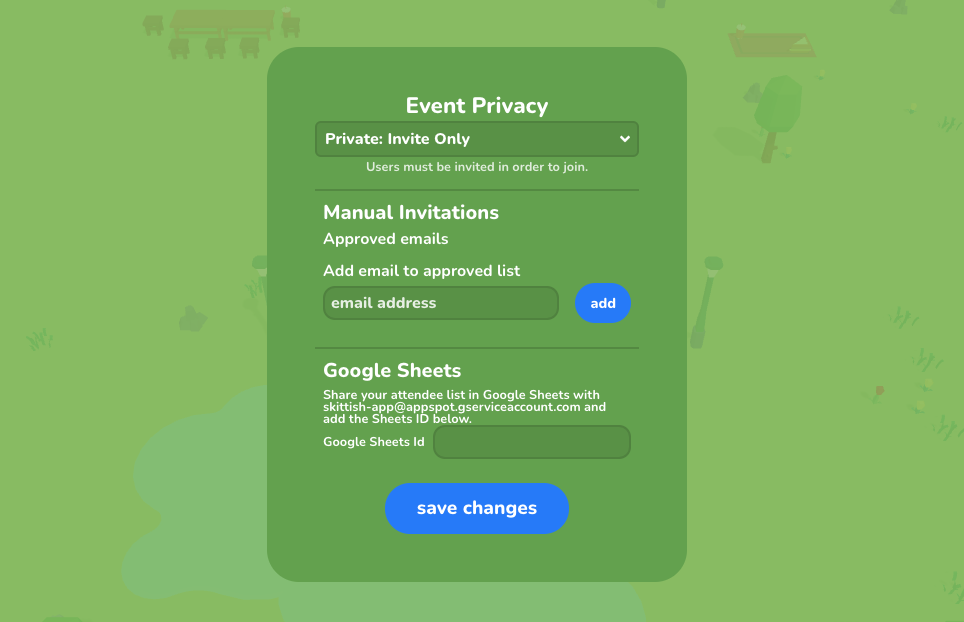
We’re particularly excited about the Google Sheets option, which allows your team to manage the email whitelist without ever touching Skittish. You can use tools like Zapier and Zoho to connect ticketing solutions like Eventbrite to Google Sheets, keeping your list of attendee email addresses up-to-date at all times.
Channel Zones
Skittish’s audio supports up to 150 people talking together in a single room, and you can have as many rooms as you like in a Skittish event. But what if you want to have more than 150 people in one room?
We now have a solution: Channel Zones are configurable private audio spaces, allowing you to split a room into multiple separate audio zones, each with their own localized audio settings and up to 150 people talking in each.
Channel Zones can be as big or as small as you like, placed with Skittish’s editor, and the spatial audio can be configured for voices to carry widely, close together, or disabled entirely.
For example, the Flatpack film festival wanted attendees to be able to talk anywhere in the space, but didn’t want nearby conversation to be audible near the screen. They also wanted to silence chatter near the screen during the movies. A Channel Zone placed around the video screen made all of that easily possible.
The Akita Project created multiple meeting rooms in close proximity, and used multiple Channel Zones to make sure that conversation between them didn’t overlap.

And if you need to make an announcement, Stages will let you broadcast to everyone in the room, even if they’re in a Channel Zone.
User Roles and Permissions
In the Event Users list, you can now assign “Speaker” or “Admin” roles to any user, giving them special permissions for the event. Admins have access to the editor and moderation tools, while speakers can use stages to broadcast their voice to the entire room.
Stages, used to broadcast your voice to the entire room, can now be marked private, limiting their use solely to speakers and admins only.
Video Screens, which allow embeddable video from a variety of services, can also now be marked private, only allowing admins to start, pause, or change videos.
Opening/Closing Events
Previously, all Skittish events were open all the time. Now, you can control when they’re open for attendees in the Settings.
When an event’s closed, admins and speakers can still join the event, allowing you to customize the space and rehearse with your speakers.
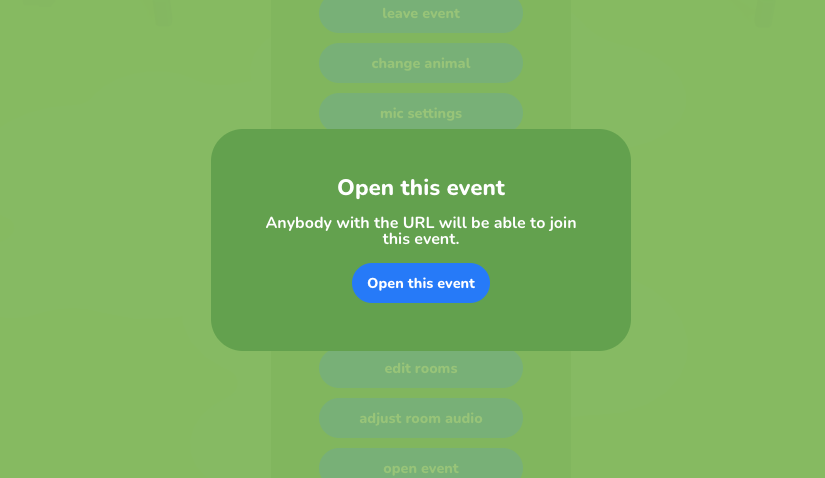
Anyone else attempting to join while it’s closed will see a waiting room message. Once the event’s opened, all waiting attendees will automatically join.
When the event’s over, event admins can close the event and all regular attendees will be kicked!
Improved Video Screens
In addition to our new public/private video screens, we added a few new options to make videos more flexible for everyone.
Videos can be specifically set as livestreams, forcing them to always start at the current real-time timestamp, while non-livestreams will start at the beginning.
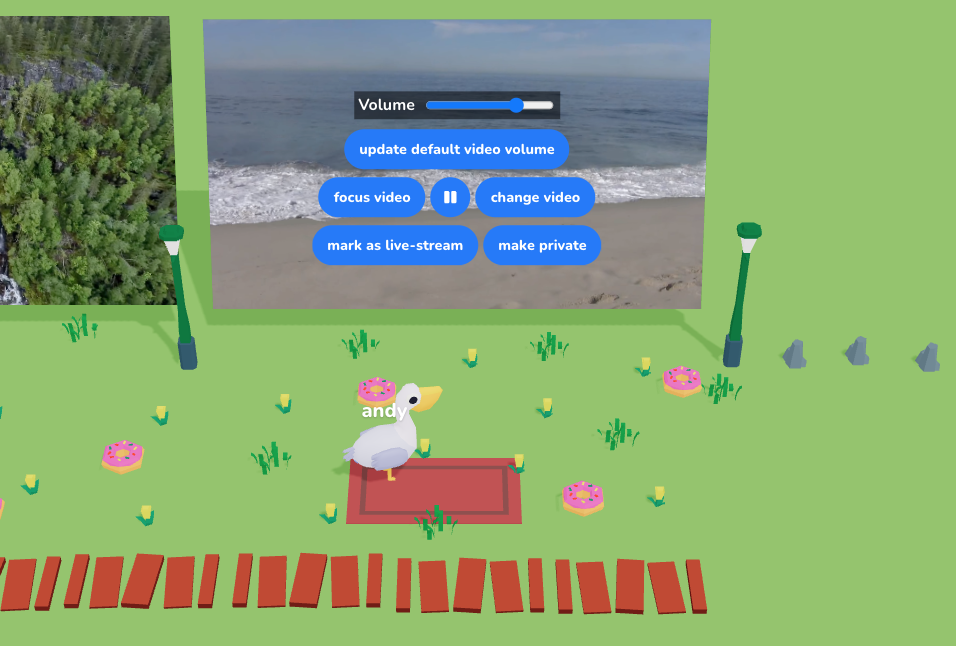
Admins can set the master volume for a video, letting you keep it quiet for background music or loud for official programming.
Finally, attendees can now adjust the volume themselves to their personal preference by hovering over the screen.
Performance Improvements
This is kind of boring to talk about, but it was a tremendous amount of work and we’re really proud of it. In short, we spent a lot of the last couple months making sure that Skittish performs well under load and works with large groups.
We simulated activity with bots, like in the video below, and added optimizations to handle extreme load with clusters of hundreds of attendees piled on top of each other, a situation unlikely to happen in practical use. We reduced avatar detail, in some cases only showing the avatars closest to you, to make sure Skittish always functions even in huge groups.
As far as web apps go, Skittish is pretty intensive with its use of 3D environments, animated avatars, lighting, physics, real-time audio, and embedded video, and our work here is far from over, but it’s something we’re excited to push the limits on. We don’t yet know what the upper capacity for real-world events is — we’ve only done events with around a hundred attendees so far, but it should now be able to handle several hundred with the use of multiple rooms and zones.
Other Stuff
- The editor now lets you move and rotate individual objects
- New objects, including fences, food (sandwiches, pizza!), water, and bean bag chairs
- Doors now show a count of people inside the room
- Better speaker indicators: characters grow bigger when you talk
- Smoother camera movement
- New animal avatars: Cheetahs, hippos, pelicans, flamingos, and more!
That’s it for now! We should start rolling out invites later this month, along with pricing and other details. Stay tuned.
